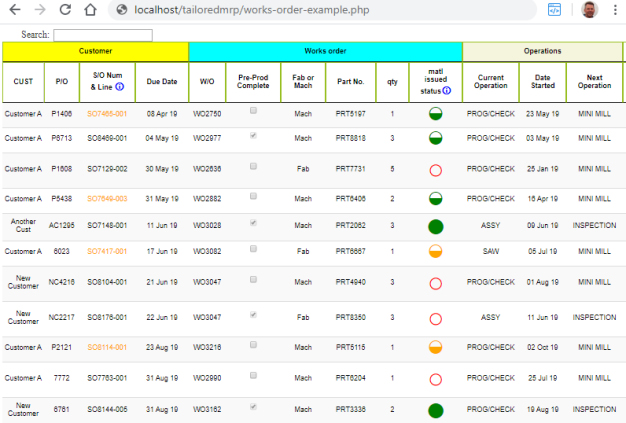why create a web view?
The data in 123 is extensive but you will often need to click through several screens to find everything you need.
For example, when looking at a sales order you can right click to Enquire on a Part. But if a sales order has four lines this gets a bit clunky. Would n’t it be nice to see a report showing the status of each part on a sales order all in one place. Perhaps with the number in stock and what is due in on works orders. Add some colour to highlight which orders cannot be fulfilled from stock,
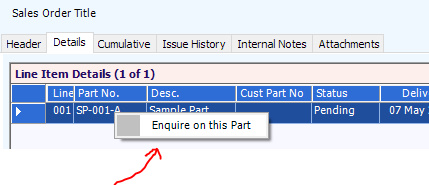
search, sort and filter
A web report with a table view makes it easy to search, sort and filter data. Perhaps you have a web report showing open orders with customer names, po numbers, part numbers, and expected delivery dates.
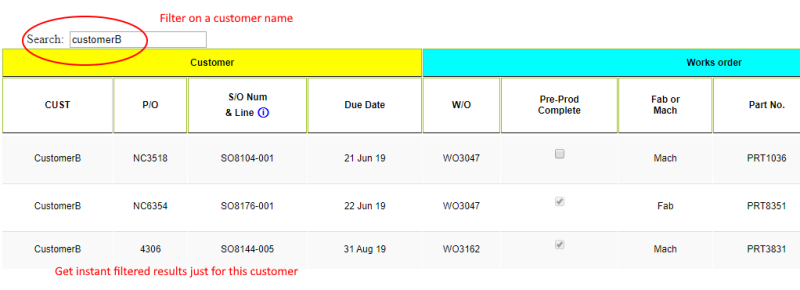
Web reports make it easy to find the data you need. Sorted by despatch date, search for a po number, filter by customer name or part number, and have updated totals dependiing on your filter criteria.

reports on a tablet
Web reports are also ideal for viewing on a mobile or tablet device. Another approach is to put a larger screen on the wall in the production area.
This frees workers from being desk bound and gives people the information at their fingertips as they move around the production area.