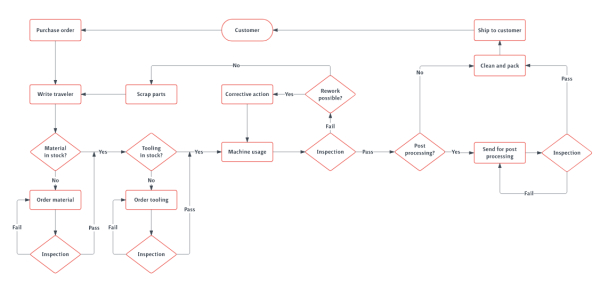Transferring data from spreadsheets
Many organisations considering a new MRP system will have data in various spreadsheets which needs to be imported into the new 123 MRP system. But the data needs to be in a set format to be imported which will not match your existing spreadsheets.
You could cut and paste columns to get them in the right order and copy in other information to create your import. Chances are you will need to do this several times as part of your testing, and all the time the data in the live spreadsheets change as the day to day business carries on.
A neat way to address this is to right macros to take the data from your existing spreadsheets to create the import. These can be run time and time again until you are confident you have the right structures in 123.
Only then do you need to do a brief data freeze to run the macros one last time and do the final implementation.
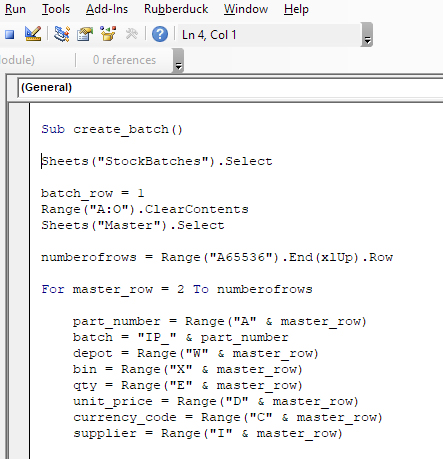
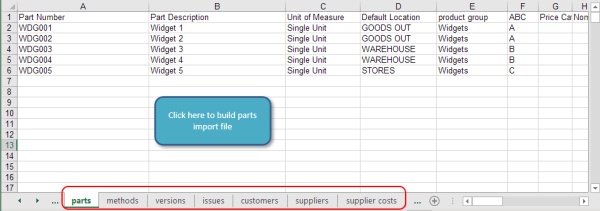
Parts import
The parts import needs some thought when implementing 123 and creating the import spreadsheet is a good example where macros can help. The parts themselves may be straightforward, but you may have different methods (manufactured or purchased) , Versions, different Issue numbers, customer part numbers, supplier part numbers, and supplier costs to specify.
These tabs all need to be in the specified format and referenced to the main part number.
Reviewing processes